Introduction
Website maintenance refers to the ongoing process of checking your website for issues, updating content and software, fixing bugs, and ensuring your site remains functional and secure. Just like your car needs regular servicing to perform its best, your website requires continuous care to deliver an excellent user experience. Regular website maintenance ensures that all features — from forms and plugins to checkout pages function seamlessly. It’s not a one-time task but a monthly or quarterly process that keeps your online presence professional, updated, and safe from cyber threats.
Why Website Maintenance Is Important for Small Businesses
Small businesses often rely on their websites for lead generation, online sales, and customer engagement. However, many owners overlook the importance of ongoing maintenance — until something breaks. Here’s why investing in regular website maintenance is vital:- Improves Website Security: Outdated software or plugins are gateways for hackers. Routine updates reduce vulnerability.
- Boosts Search Rankings: Google rewards websites that load fast, are mobile-friendly, and consistently updated.
- Enhances User Experience: A well-maintained website ensures smooth navigation, working links, and faster loading times.
- Prevents Downtime: Regular backups and performance checks minimize the risk of your site going offline.
- Saves Costs: Fixing issues early prevents expensive emergency repairs later.
Types of Website Maintenance Services
Different businesses require different levels of maintenance depending on their website size, functionality, and traffic. Here are common types of services included in maintenance plans:- Software and Plugin Updates Keeping your CMS, themes, and plugins updated prevents compatibility issues and enhances security.
- Website Backup and Restoration Automated backups ensure your website data can be recovered quickly in case of a crash or cyberattack.
- Security Monitoring and Malware Removal Regular scans protect your website from malicious attacks and remove vulnerabilities.
- Performance Optimization Techniques like image compression, caching, and database cleanup keep your website loading fast.
- Content Updates Updating text, images, or blogs ensures your website remains fresh and relevant to users and search engines.
- Broken Link and Error Fixing Regular audits identify and repair broken links or 404 errors that harm SEO.
- Analytics and Reporting Monthly performance reports track site speed, uptime, and visitor activity for continuous improvement.

WordPress Maintenance: Keeping Your Site Running Smoothly
Since WordPress powers over 40% of websites globally, it’s a preferred CMS for small businesses. However, WordPress sites require specialized care. WordPress maintenance includes plugin and theme updates, database optimization, spam cleanup, and website backups. A professional WordPress maintenance plan ensures compatibility and protection from common vulnerabilities. Here’s what’s typically covered in a WordPress maintenance package:- WordPress core updates
- Plugin & theme updates
- Daily or weekly backups
- Security scans and malware protection
- Uptime monitoring
- Speed optimization
- SEO and performance reports
How Often Should You Perform Website Maintenance?
The frequency depends on your site’s size, complexity, and traffic. As a general rule:- Weekly: Backups, security scans, plugin updates, and speed checks.
- Monthly: Content updates, form testing, analytics review, and broken link checks.
- Quarterly: Full performance audit, SEO review, and hosting evaluation.
- Annually: Design and feature refresh, domain renewal, and accessibility audit.
Common Issues Prevented by Regular Maintenance
Skipping maintenance may save time temporarily but can lead to major issues later. Regular upkeep prevents:- Website downtime
- Broken forms or checkout pages
- Security breaches
- Slow loading speed
- Loss of search rankings
- Poor user experience
How to Choose the Right Website Maintenance Service Provider
When selecting a website maintenance partner, small business owners should consider:- Experience and Expertise: Choose providers who understand your CMS platform, especially WordPress maintenance.
- Service Coverage: Ensure they offer backups, updates, monitoring, and security.
- Response Time: Quick support is essential if your website faces issues.
- Transparent Pricing: Avoid hidden fees and look for customizable plans.
- Reporting and Communication: Monthly reports help track improvements and ROI.
Cost of Website Maintenance
Website maintenance costs vary based on your site’s complexity.- Basic Sites: $50–$100/month (content updates, security scans, backups)
- Business Sites: $100–$300/month (SEO checks, speed optimization, analytics)
- E-commerce or High-Traffic Sites: $300–$800/month (priority support, advanced security, performance monitoring)
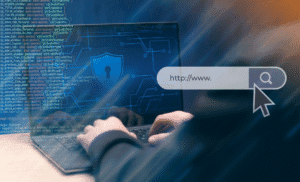
FAQ’s
What does website maintenance include?
Website maintenance includes regular software updates, security monitoring, content updates, performance optimization, backups, and technical fixes to keep your website running efficiently.
How often should website maintenance be done?
Ideally, perform maintenance tasks weekly or monthly. WordPress maintenance requires more frequent updates since plugins and themes release patches often.
Why is website maintenance important for SEO?
Search engines favor well-maintained websites that load quickly, have no broken links, and offer a smooth user experience all of which improve your SEO ranking.
Subscribe
Login
0 Comments

