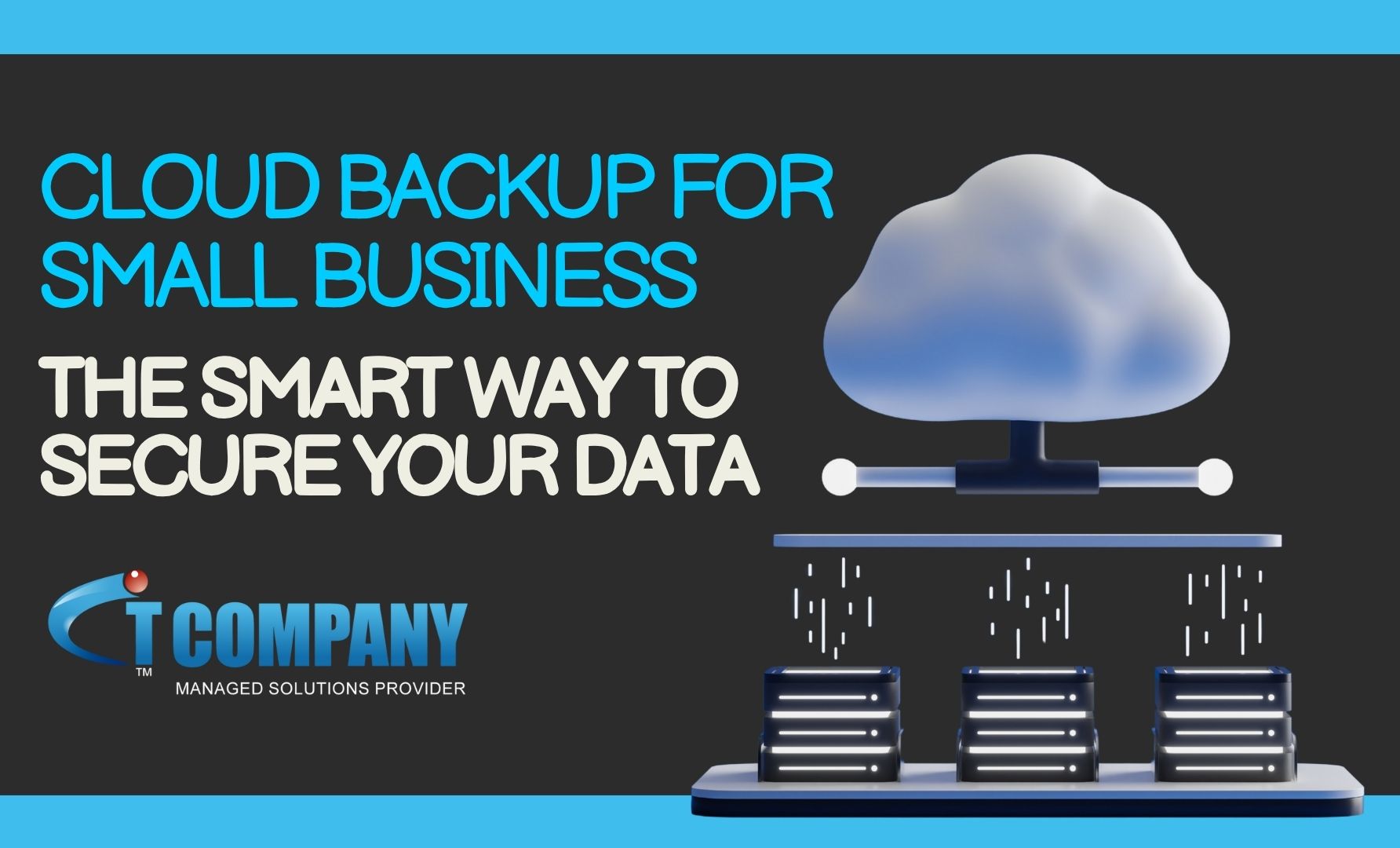Introduction
Running a small business today isn’t just about managing customers and delivering great service, it’s also about protecting the information that keeps your business running. From customer details and financial files to operational documents, your business data is the backbone of everything you do. But what happens if that information suddenly disappears? Accidental deletion, hardware failure, ransomware, system crashes, or even natural disasters can wipe out crucial business files in seconds. For many small businesses, this means downtime, lost revenue, and in the worst cases permanent closure. That’s why investing in cloud backup for small business is no longer optional, it’s a must for long-term security and peace of mind. At IT Company, we work with businesses across Australia to build secure, reliable and scalable cloud backup strategies that protect data 24/7. This guide explains everything you need to know in simple language, so you can make confident, future-proof decisions.

Quick Checklist: Do You Need Cloud Backup?
If you answer yes to any of these, cloud backup is essential for your business:
- Store customer data
- Use computers for operations
- Keep financial or business records
- Have employees who access business files
- Want protection against cyber threats
- Need fast recovery after file loss
- Want a secure backup alternative to hard drives/USBs
If this sounds like you, you’re in the right place.
What Is Cloud Backup for Small Business?
Cloud backup means storing copies of your important business data on secure remote servers, instead of only relying on local devices like laptops or external hard drives. So if your system crashes, or files get corrupted or deleted, you can restore them instantly from the cloud. Think of it as a safe digital storage vault that keeps working even if your office systems don’t.
Why businesses trust cloud backup
- Automatic file backups
- Remote access to stored data
- Encrypted & secure storage
- Scalable space as your business grows
- No hardware maintenance or manual work
It’s the easiest way to stay secure without complicated tech setups.
Why Cloud Backup Matters for Australian Small Businesses
Many businesses believe “it won’t happen to us” until it does. But data loss is far more common than you think. Common risks include:
| Risk | What Happens |
| Accidental deletion | Critical files lost instantly |
| Device crashes | Hard drive failure = no recovery |
| Cyberattacks | Ransomware locks or destroys data |
| Theft or damage | Laptops, drives, or servers gone |
| Natural events | Floods, fire, power surge, storms |
Even government websites encourage secure digital backup practices for businesses, you can refer to business.gov.au for guidance on cyber safety (government resource, not a competitor). With cloud backup, your business keeps running no matter what happens.
Key Benefits of Cloud Backup for Small Business
Always Secure and Encrypted
Cloud backup systems protect your files with high-level encryption meaning only you can access your data
Automatic Backups
No need to remember to save files backups happen in the background.
Accessible from Anywhere
Whether you work from home, office, or on the road, your files stay available.
Cost-Effective
No expensive hardware. No maintenance. Pay only for what you need.
Disaster Recovery
If disaster strikes, you’re back online fast not weeks later.
Scales with Your Business
More employees or more data? Just expand storage when needed.
Better than Local Backup Alone
Hard drives fail. USBs get lost. Cloud backup stays protected.

Best Practices for Cloud Backup
To get the most out of cloud backup, businesses should:
- Use trusted encrypted cloud providers
- Set automatic backup schedules
- Back up ALL important company files
- Store backups in multiple secure locations
- Test file recovery regularly
- Train staff not to ignore backup alerts
- Avoid storing everything on one computer/device
These steps ensure you never get caught off guard.
How IT Company Helps Small Businesses Build Reliable Cloud Backup Systems
Cloud backup becomes powerful when set up correctly. At IT Company, we help businesses:
- Identify critical business data
- Set up automated cloud backup systems
- Monitor backups to ensure they run reliably
- Test and verify successful recovery
- Provide secure access control
- Offer backup + disaster recovery planning
Our focus is always on simple setup, reliable protection, and zero stress for business owners. To explore secure cloud backup solutions, visit: Cloud Backup Services
Real-World Uses: Cloud Backup in Action
| Business Type | Cloud Backup Use Case |
| Retail Shops | Protect POS data, inventory & sales records |
| Law Firms | Secure legal files & client documents |
| Medical Clinics | Safe backup of patient records |
| E-Commerce | Protect orders & customer data |
| Consultants & Agencies | Keep project files & emails secure |
No industry is too small or too simple everyone has data worth protecting.
Outbound Trust Source
For general cyber safety and backup guidance, small businesses can refer to: Australian Cyber Security Centre (ASCS) cyber.gov.au (Non-competitor authority resource)
Contact Us to Protect Your Data
Not sure if your current system is safe enough? Want experts to review your backup setup? We help you assess your risks and build a reliable safety net for your business data. Contact Us to get started

Conclusion
Data loss can stop a small business in its tracks — sometimes permanently. But cloud backup gives you security, flexibility, and peace of mind, without the need for technical skills or expensive infrastructure. With cloud backup, you get:
- Protection against data loss
- Fast recovery after system crashes
- Secure access from anywhere
- Lower tech stress and operating costs
- Confidence your business is always prepared
Whether you operate a one-person business or a growing team, secure backup isn’t just smart — it’s essential. IT Company makes cloud backup simple, secure, and scalable for Australian small businesses. Start protecting your data today and move forward with confidence.