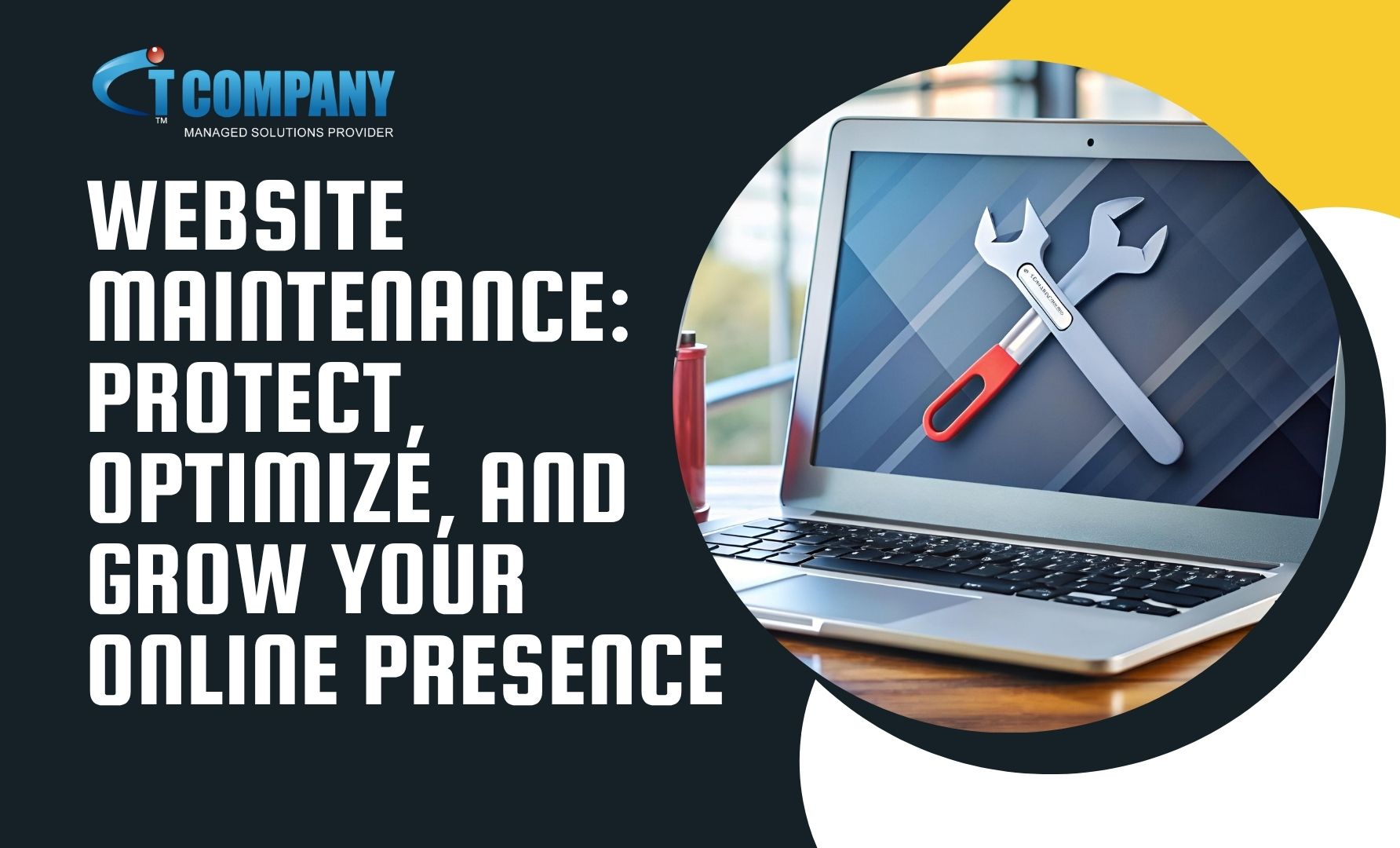Introduction
Launching a website is only the first step in building your online presence. To remain effective, secure, and competitive, your site requires regular website maintenance. Think of your website like a car: without routine servicing, it slows down, becomes unreliable, and eventually breaks down. Similarly, websites need consistent updates, security checks, and performance improvements to keep delivering results. In this article, we’ll explore what website maintenance is, why it’s essential, and how businesses can benefit from professional support.

What is Website Maintenance?
Website maintenance is the ongoing process of updating, monitoring, and improving a website to ensure it performs well and remains secure. It typically includes:
- Updating CMS, plugins, and themes
- Running security scans and applying patches
- Backing up files and databases
- Fixing broken links or errors
- Refreshing content for SEO
- Monitoring performance and uptime
Without maintenance, even a well-designed site can quickly become outdated or vulnerable.
Why Website Maintenance Matters
Security First
Cyberattacks target outdated sites. Regular maintenance ensures security patches are installed, SSL certificates are renewed, and malware threats are blocked.
Better User Experience
A slow or broken site frustrates visitors. Maintenance improves loading speed, fixes errors, and keeps everything working smoothly.
SEO Benefits
Search engines reward healthy websites. Maintenance helps with faster performance, fresh content, and mobile responsiveness, all key ranking factors.
Brand Reputation
Your website represents your business. Broken links, outdated designs, or downtime damage credibility.
Long-Term Savings
Preventive maintenance reduces the risk of costly fixes later, saving both time and money.
Key Website Maintenance Tasks
A well-maintained website covers several areas:
- Software Updates: Keep CMS platforms (like WordPress) and plugins current.
- Security Monitoring: Run malware scans and use firewalls.
- Backups: Schedule automatic backups to prevent data loss.
- Performance Optimization: Compress images, update code, and monitor speed.
- Content Updates: Refresh blog posts, update service pages, and remove outdated info.
- SEO Audits: Check for broken links, duplicate content, and missing meta tags.
How Often Should You Maintain Your Website?
Website maintenance is not a one-time job, it’s ongoing. A practical schedule includes:
- Weekly: Backups, updates, broken link checks
- Monthly: Security scans, content refresh, performance testing
- Quarterly: SEO audits, form testing, UX improvements
- Yearly: Design reviews, domain and hosting renewal
This routine ensures your website stays reliable year-round.
What Happens If You Skip Website Maintenance?
Neglecting your website can have serious consequences:
- Hacking and Data Breaches: Outdated software creates vulnerabilities.
- Downtime and Lost Sales: A site crash can drive customers to competitors.
- Lower Google Rankings: Slow, broken websites drop in search results.
- Poor User Experience: Visitors leave quickly if your site doesn’t work properly.
- Damaged Brand Image: An unreliable site reduces trust in your business.

DIY vs. Professional Website Maintenance
Some businesses try to maintain their websites in-house, but this comes with challenges.
- DIY Approach: Low cost, but time-consuming and risky if you lack technical skills.
- Professional Services: Provide expert monitoring, timely updates, and 24/7 support.
For most growing businesses, professional website maintenance ensures better results and peace of mind.
Website Maintenance and SEO: The Overlooked Link
Search engines track technical health when ranking websites. Maintenance helps by:
- Keeping your site secure with HTTPS
- Ensuring mobile responsiveness
- Optimizing page speed
- Removing broken links
- Updating metadata and content
Regular maintenance strengthens your SEO strategy and helps your site stay competitive.
Website Maintenance Costs
Costs depend on site size and complexity:
- Small websites: $50–$200 per month
- Business websites: $200–$1,000 per month
- E-commerce sites: $1,000+ per month
While it’s an ongoing investment, it prevents larger expenses from crashes, hacks, or lost data.
Why Choose IT Company for Website Maintenance
At IT Company, we provide comprehensive website maintenance services for Australian businesses. Our solutions include:
- 24/7 monitoring and support
- Automatic backups and recovery
- Security patches and malware protection
- Performance and SEO optimization
- Regular content and design updates
With IT Company, your website stays secure, fast, and profitable—while you focus on running your business. Conclusion Your website is the foundation of your digital presence. Without regular care, it becomes slow, outdated, and vulnerable. With consistent website maintenance, you protect your investment, improve SEO, enhance user experience, and build long-term credibility. Professional maintenance ensures your site remains a powerful tool for growth secure, optimized, and ready for the future.
FAQs
What is included in website maintenance?
Software updates, security checks, backups, content refresh, and performance monitoring.
How often should I maintain my website?
Weekly for updates, monthly for performance checks, and quarterly for full audits.
Can I handle maintenance myself?
Yes, but it’s time intensive. Professional services ensure expert care and reliability.